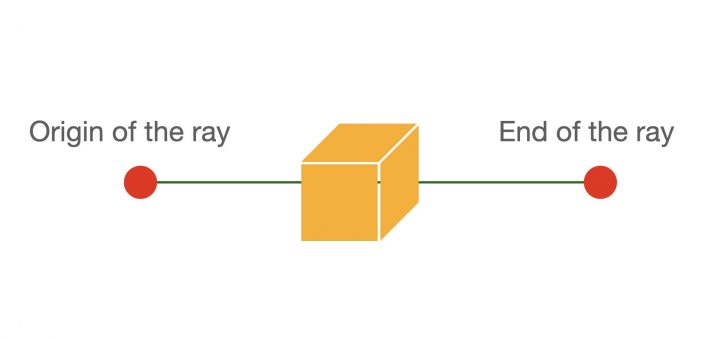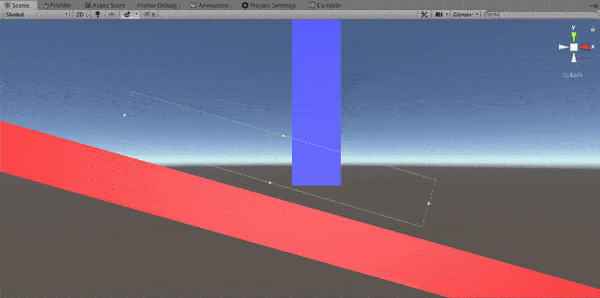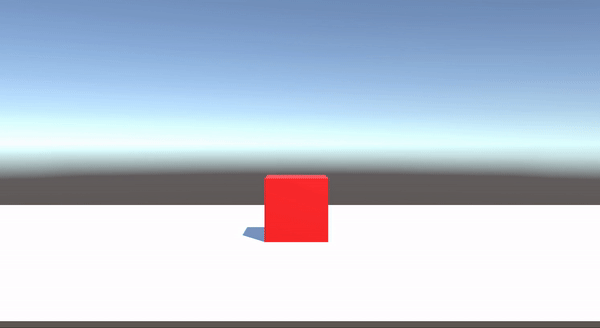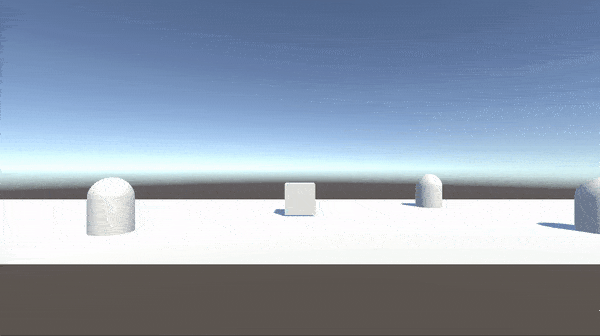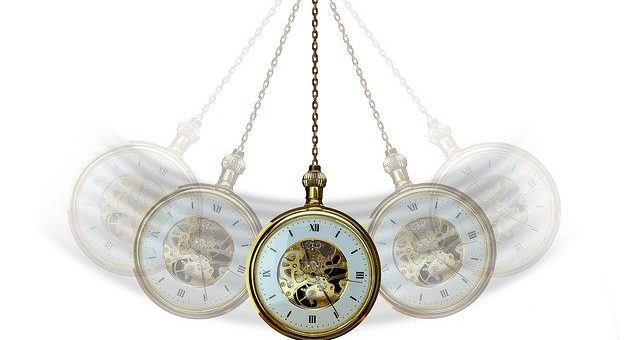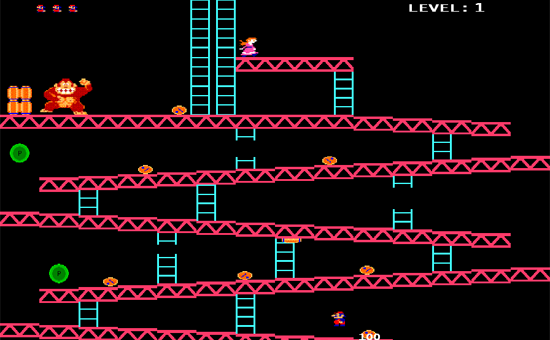Category: Unity Beginner Tutorials
Contents Introduction What is raycasting? Using raycasts Making rays visible Getting information from raycast Raycast examples Detecting objects and accessing properties Raycast from the camera Moving objects by dragging them Introduction Raycasting is a...
In this article, I will continue with another beginner topic. In the previous article, we talked about finding game objects at runtime. This time, I will write about how we create new game objects...
Finding and referencing a game object properly in Unity3D is one of the most asked questions for those who are new to Unity3D. In this article, I will write about referencing game objects, finding...
Many games simulate real-world physics and collisions are also a crucial part of these simulations. Likewise, while we develop games, most of the time we start or stop events based on other events. We...
Most digital games simulate real-world physics to create realistic and intuitive gameplay. Therefore, knowledge and experience on how the physics laws are implemented into a game are crucial for a game developer. Unity’s built-in...
In this tutorial, we are going to learn how we can make the camera follow an object in Unity3D using two different methods. The first one is by writing a script that updates the...
Sometimes you need to execute some tasks at certain time intervals. Or, sometimes, when you need expensive calculations, to prevent performance losses, you would like to decrease the frequency of the calculations. There are...
The difference between Update, FixedUpdate and LateUpdate generally create confusion in beginner game developers’ mind. In this post, we will examine what they are, when and why they are used. Behind the scenes, some...
Learning to code is not easy. But learning digital game development is one of the challenging topics in the computer world. Computer games always use the latest improvements and methods in terms of computer...